8 ASNs
connected23 VLANs
interconnected1.72 Gbit
traffic peakIPv4/6
ready40GE
readyPoIX - Available services
- Public peering VLAN IPv4 and IPv6
- Private interconnections (PI) via VLANs
- 1GE, 10GE a 40GE ports
- Direct connection via PoIX POPs or remote connection through a PoIX partners
- Two route servers for easy exchange of routing records
- IXP manager for simple administration and registration of peers, contacts
How to connect
- You have your own autonomous system (AS number)
- Public IP address space
- Router with BGP-4 support (Cisco, Juniper, Mikrotik, ...). Static routing and IGP routing protocols (EIGRP, OSPF, RIP, IS-IS) are not allowed.
- Establish a data cable (optical) connection to PoIX POP or
- Connect via PoIX partners (please contact poix@poix.sk for information on how to connect via partners)
- Establish a data cable (optical) connection to PoIX POP or
- Connect via PoIX partners (please contact poix@poix.sk for information on how to connect via partners)
- Device with 802.1Q encapsulation support
- Apply for a connection at poix@poix.sk
- We will contact you and fine-tune the details
- Together we will ensure the connection of the data cable
- You will gain access to IXP manager
- We will assign you an IPv4 / IPv6 address in case of public peering, VLAN ID in case of PI
- Contact noc@poix.sk after the cabling and connection is done
Locations
| PoIX POP1 Jána Hollého 14, Prešov, Slovakia 1GE, 10GE |
| PoIX POP2 Volgogradská 88, Prešov, Slovakia 1GE, 10GE, 25GE, 40GE |
| PoIX partner POP 36 POPs in the territory of Prešov, Slovakia 1GE, 10GE |
Technical informations
Members traffic | Day | Week | Month | Year
Network topology:
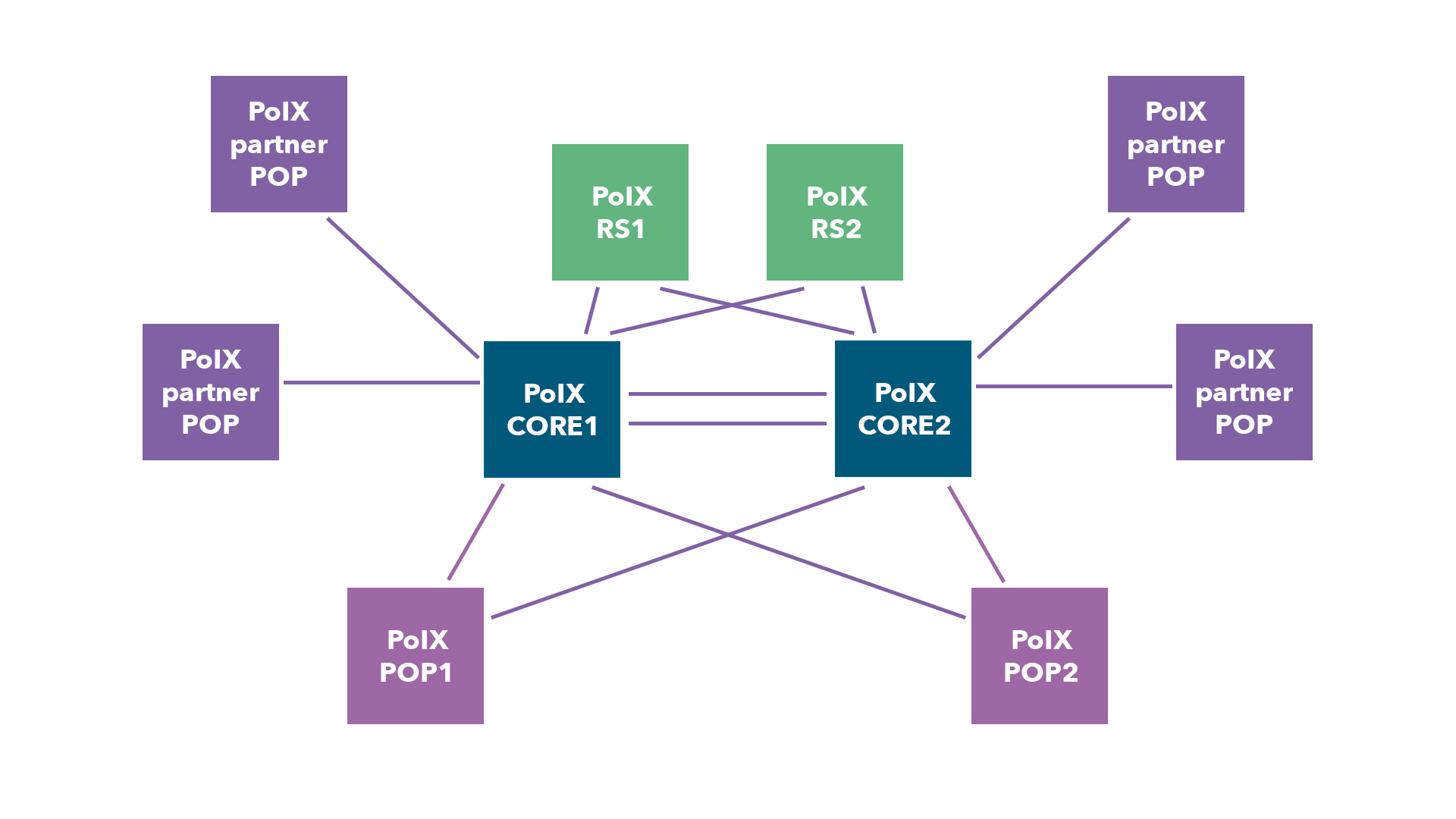
Route servers:
Two route servers based on the Bird routing daemon simplify the system of peering connections, as it is not necessary to establish individual BGP sessions. Prefix propagation can be controlled using BGP communities or by settings in IXP manager (Peering> Peering Manager> Peers> Move to Rejected / Ignored). Route servers do not add their ASNs to AS_PATH, so you need to configure your router not to enforce the first ASN (no bgp enforce-first-as, enforce-first-as disable, undo check-first-as)
BGP setup example:
ip prefix-list PL_POIX_ROUTE_SERVERS_IN_4 seq 5 permit 0.0.0.0/0 le 32
ip prefix-list PL_POIX_ROUTE_SERVERS_OUT_4 seq 5 permit X.X.X.X/24
ip prefix-list PL_POIX_BLACKHOLE_OUT_4 seq 5 permit Y.Y.Y.Y/32
ipv6 prefix-list PL_POIX_ROUTE_SERVERS_IN_6 seq 5 permit ::/0 le 128
ipv6 prefix-list PL_POIX_ROUTE_SERVERS_OUT_6 seq 5 permit XXXX:YYYY:ZZZZ::/48
route-map RM_POIX_ROUTE_SERVERS_IN_4 permit 10
match ip address prefix-list PL_POIX_ROUTE_SERVERS_IN_4
set local-preference 125
!
route-map RM_POIX_ROUTE_SERVERS_OUT_4 permit 10
match ip address prefix-list PL_POIX_ROUTE_SERVERS_OUT_4
set community 65501:65501 additive
!
route-map RM_POIX_ROUTE_SERVERS_OUT_4 permit 20
match ip address prefix-list PL_POIX_BLACKHOLE_OUT_4
set community 65535:666 additive
!
route-map RM_POIX_ROUTE_SERVERS_IN_6 permit 10
match ipv6 address prefix-list PL_POIX_ROUTE_SERVERS_IN_6
set local-preference 125
!
route-map RM_POIX_ROUTE_SERVERS_OUT_6 permit 10
match ipv6 address prefix-list PL_POIX_ROUTE_SERVERS_OUT_6
set community 65501:65501 additive
!
router bgp <YOUR_ROUTER_ASN>
bgp router-id <YOUR_ROUTER_ID>
no bgp enforce-first-as
neighbor 185.1.234.1 remote-as 201090
neighbor 185.1.234.1 description PoIX-RS1-IPv4
neighbor 185.1.234.2 remote-as 201090
neighbor 185.1.234.2 description PoIX-RS2-IPv4
neighbor 2001:7f8:124::1 remote-as 201090
neighbor 2001:7f8:124::1 description PoIX-RS1-IPv6
neighbor 2001:7f8:124::2 remote-as 201090
neighbor 2001:7f8:124::2 description PoIX-RS2-IPv6
!
address-family ipv4
network X.X.X.X mask 255.255.255.0
network Y.Y.Y.Y mask 255.255.255.255
neighbor 185.1.234.1 activate
neighbor 185.1.234.1 send-community both
neighbor 185.1.234.1 soft-reconfiguration inbound
neighbor 185.1.234.1 route-map RM_POIX_ROUTE_SERVERS_IN_4 in
neighbor 185.1.234.1 route-map RM_POIX_ROUTE_SERVERS_OUT_4 out
neighbor 185.1.234.2 activate
neighbor 185.1.234.2 send-community both
neighbor 185.1.234.2 soft-reconfiguration inbound
neighbor 185.1.234.2 route-map RM_POIX_ROUTE_SERVERS_IN_4 in
neighbor 185.1.234.2 route-map RM_POIX_ROUTE_SERVERS_OUT_4 out
exit-address-family
!
address-family ipv6
network XXXX:YYYY:ZZZZ::/48
neighbor 2001:7f8:124::1 activate
neighbor 2001:7f8:124::1 soft-reconfiguration inbound
neighbor 2001:7f8:124::1 route-map RM_POIX_ROUTE_SERVERS_IN_6 in
neighbor 2001:7f8:124::1 route-map RM_POIX_ROUTE_SERVERS_OUT_6 out
neighbor 2001:7f8:124::1 prefix-list PL_POIX_ROUTE_SERVERS_OUT_6 out
neighbor 2001:7f8:124::2 activate
neighbor 2001:7f8:124::2 soft-reconfiguration inbound
neighbor 2001:7f8:124::2 route-map RM_POIX_ROUTE_SERVERS_IN_6 in
neighbor 2001:7f8:124::2 route-map RM_POIX_ROUTE_SERVERS_OUT_6 out
neighbor 2001:7f8:124::2 prefix-list PL_POIX_ROUTE_SERVERS_OUT_6 out
exit-address-family
!